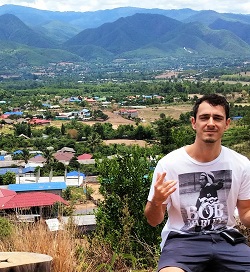Today I had to use Invoke-Sqlcmd on a SharePoint server. However as soon as I tried to run this
add-pssnapin sqlserverprovidersnapin100
add-pssnapin sqlservercmdletsnapin100
$countries = Invoke-Sqlcmd -Query "select * from Data.dbo.Countries;" -ServerInstance "localdev"
I was faced with the error.
add-pssnapin : The Windows PowerShell snap-in 'sqlserverprovidersnapin100' is not installed on this computer.
At line:1 char:1
+ add-pssnapin sqlserverprovidersnapin100
+ ~~~~~~~~~~~~~~~~~~~~~~~~~~~~~~~~~~~~~~~
+ CategoryInfo : InvalidArgument: (sqlserverprovidersnapin100:String) [Add-PSSnapin], PSArgumentException
+ FullyQualifiedErrorId : AddPSSnapInRead,Microsoft.PowerShell.Commands.AddPSSnapinCommand
add-pssnapin : The Windows PowerShell snap-in 'sqlservercmdletsnapin100' is not installed on this computer.
At line:2 char:1
+ add-pssnapin sqlservercmdletsnapin100
+ ~~~~~~~~~~~~~~~~~~~~~~~~~~~~~~~~~~~~~
+ CategoryInfo : InvalidArgument: (sqlservercmdletsnapin100:String) [Add-PSSnapin], PSArgumentException
+ FullyQualifiedErrorId : AddPSSnapInRead,Microsoft.PowerShell.Commands.AddPSSnapinCommand
Invoke-Sqlcmd : The term 'Invoke-Sqlcmd' is not recognized as the name of a cmdlet, function, script file, or operable program. Check the spelling of the
name, or if a path was included, verify that the path is correct and try again.
At line:3 char:14
+ $countries = Invoke-Sqlcmd -Query "select * from Data.dbo.Countries;" -ServerInstance "localde ...
+ ~~~~~~~~~~~~~
+ CategoryInfo : ObjectNotFound: (Invoke-Sqlcmd:String) [], CommandNotFoundException
+ FullyQualifiedErrorId : CommandNotFoundException
After some googling it became I apparent that I would need to install some subset of Sql Management Tools on the machine. This was not an option for me. In the end I came up with a simple function which works similarly to the Invoke-Sqlcmd
function Read-Query
{
param (
[Parameter(Mandatory=$true)]
[string]$ConnectionString,
[Parameter(Mandatory=$true)]
[string]$Query,
[Parameter(Mandatory=$true)]
[scriptblock]$Action
)
$SqlConnection = New-Object System.Data.SqlClient.SqlConnection
$SqlConnection.ConnectionString = $ConnectionString
$SqlConnection.Open()
$SqlCmd = New-Object System.Data.SqlClient.SqlCommand
$SqlCmd.CommandText = $Query
$SqlCmd.Connection = $SqlConnection
$reader = $SqlCmd.ExecuteReader()
while ($reader.Read())
{
$x = $null
$x = @{}
for ($i = 0; $i -lt $reader.FieldCount; ++$i)
{
$x.add($reader.GetName($i), $reader[$i])
}
Invoke-Command -ScriptBlock $action -ArgumentList $x
}
$SqlConnection.Close()
}
And you would use it like so:
Read-Query -ConnectionString 'Server=localdev;Database=Data;Integrated Security=True' `
-Query 'select * from Data.dbo.Countries where Active = 1;' `
-Action {
Write-Host $args[0].CountryName
}
Of course it is a lot simpler and doesn’t support all the use cases as the Invoke-Sqlcmd does, but it works for my needs.