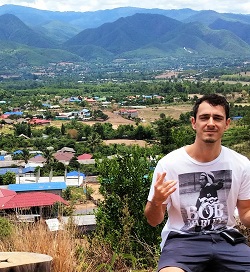Good documentation of code is crucial, especially when that code is meant to be used by others. It can be a major factor whether your library gets adopted or ignored.
In this post I will walk you through setting up Sandcastle for your Visual Studio solution.
1. Download and install SHFB
Get the latest release from https://github.com/EWSoftware/SHFB and install it. A reboot might be required after the installation has completed.
2. Create SHFB Project
Open your Visual Studio solution and create a new project of type Sandcastle Help File Builder Project.
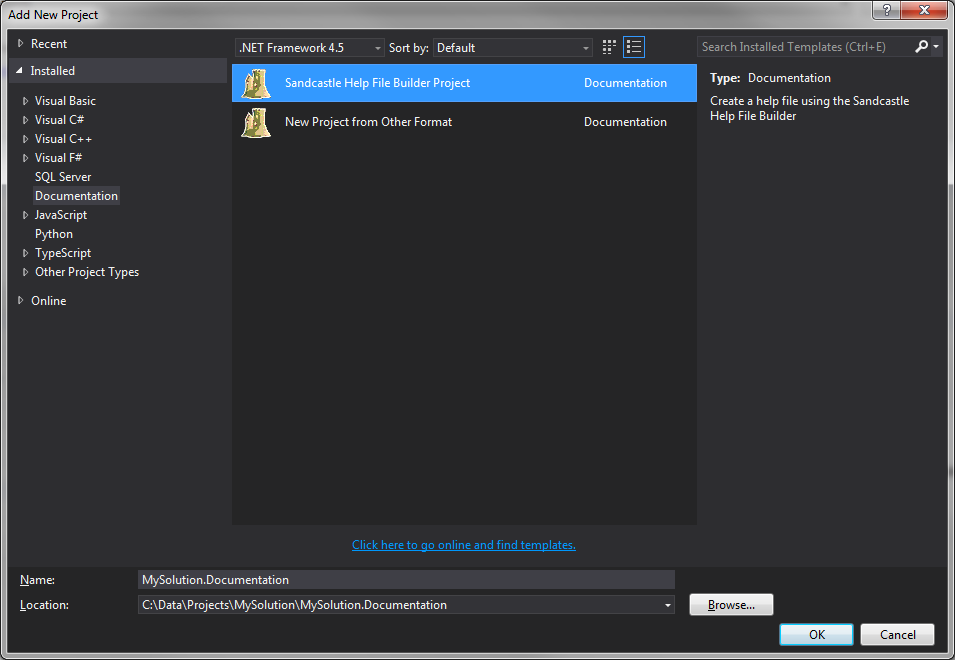
Then add a documentation source to your project.
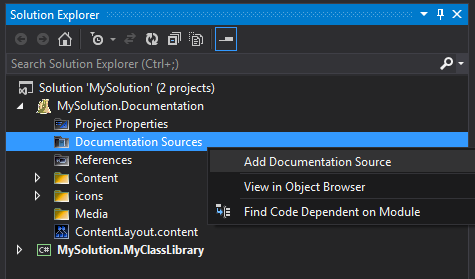
Now you can build your solution and the documentation will be located in ~/MySolution/MySolution.Documentation/Help. Here’s the result of my build:
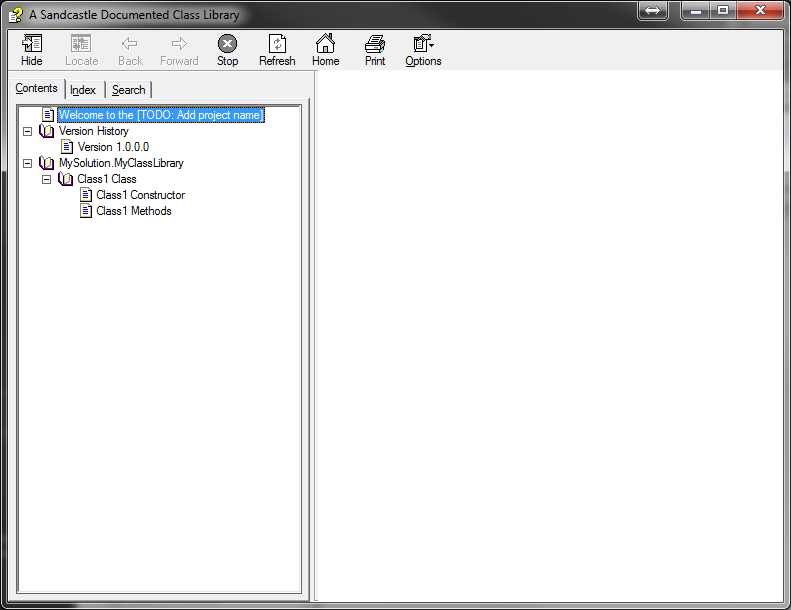
By default Sandcastle is pre-configured to generate .chm files, however it can also generate other formats.
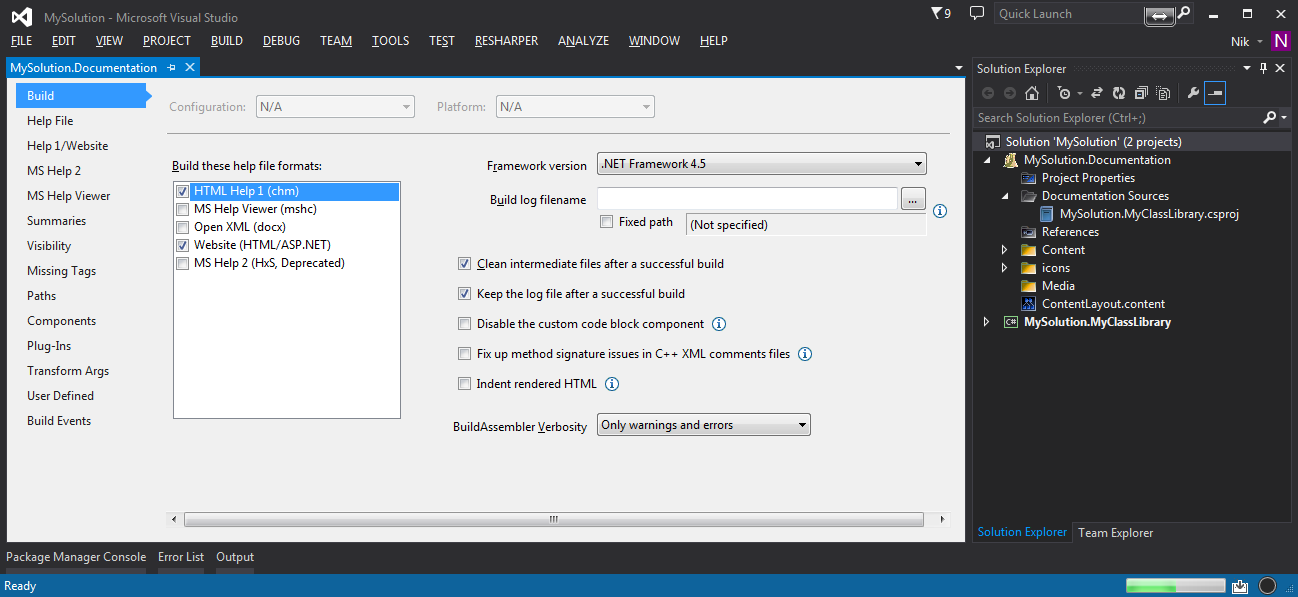
This is pretty much it for now. In the next post I will explain how to setup SHFB as part of your TFS build.